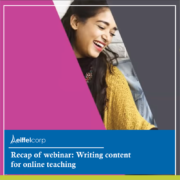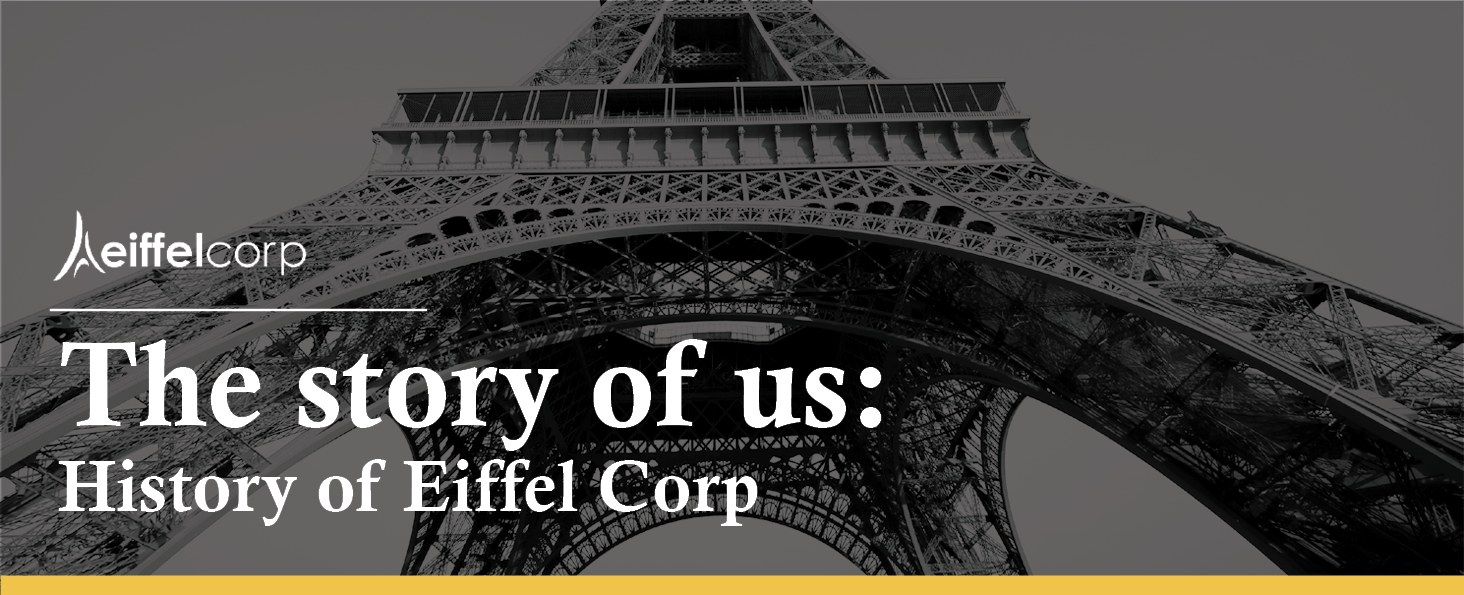The tremendous pressure everyone is experiencing during this global pandemic goes along with a great amount of very real and abrupt social and economical change. We are pouring out all our energy into work, home, children, and responsibilities – without the social exchange of friends and co-workers or outdoor activities to recharge our emotional needs.
In light of this, the next webinar will be addressing “ The importance of brain health for optimal performance during a period of rapid change.” Our Neurolink certified Brainwayz team will facilitate our session. Please register for next week’s Webinar here.
General Tips
Eiffel Corp
Free UNIT 2 of our Digital Teaching Expert Course:
https://www.eiffelcorp.co.za/dtx-manual-free-download/
LinkedIn Education, Technology and Innovation Group Forum
We would like to invite you to our newly launched Education, Technology and Innovation LinkedIn Group.
This is a group has been created to discuss and share best practices related to digital teaching and learning. This includes learning design, creating course content with impact, using various digital platforms and tools and sharing ideas, examples and tips and tricks. Please click on the link below and request to join.
https://www.linkedin.com/groups/8919467/
University of Johannesburg
From Mariam Cachalia Mia: Hi, my name is Mariam and I lecture at the University of Johannesburg. Just a few things we are doing:
We are making very short videos for students that can be accessed later as most students have device access and data access difficulties
The University is still on recess. This allows for preparation time for educators. We will deploy most content on the 20th of April. We use an LMS platform that allows for adaptive release and this forces students to engage the content before they are able to access the next content. We are using a combination of learning quizzes, short videos, assessing quizzes, etc. With regard to assessments, we are creating large pools of questions and a random selection of questions are then deployed to students in their online quizzes or tests, This assists with fewer students having similar questions. We also open the quizzes for limited time periods so that there is less time for sharing answers
At UJ we have also had year-meetings to coordinate with other subjects in our course so that we also do not overwhelm students. We have allocated specific days to subjects, e.g. Auditing on a Monday, Tax on a Thursday, etc.
My module is tax and within the module, the team does topic lecturing so we each have a set of sub-topics allocated to us. Within the sub-topic we break it down further for short videos. e.g. if I have to present on Gross Income, I will do a series of videos with each one covering one element or requirement of the definition. There is also an application called Handbrake which compresses the size of videos so that they are easier for students to access
The approach that we are taking for assessments are as follows: We are setting a pool of questions in a word document that we send to our team for review for accuracy and level of assessment. We then put the content online (using the Blackboard Quiz function) and our moderator engages with and reviews the assessment in the format that the students will see it. To ensure that the students are familiar with the method – we have our ‘learning’ quizzes in a similar format so that students get used to the manner of assessing
A few other actions taken by our team are: 1. Sending out a revised timetable with proposed assessment dates, etc. so that students have advanced notice on quizzes or test dates. 2. Sending out a summary outlining all the changes that will take place (so explaining which days they should cover content, which days we will be available for consultation on BlackBoard Collaborate or the discussion board, etc.) This provides students with a bit more certainty and comfort
I teach at Soweto Campus and many of our students have difficulty with connectivity, etc. We are fortunate that BlackBoard has been included as a zero-rated or free data site. Therefore, we place all content on this platform
UJ has instructed that the entire first semester should be online so that students who are unable to return after the lockdown are not disadvantaged
Botho University
From Viswanathan Sankaranarayanan: Hi My name is Viswanath Sr.Lecturer in Botho University@Eswatini/Botswana/Namibia/Lesotho We use Blackboard technology to deliver our campus learning through Online Learning, As our students already engaged in Blackboard learning even when they are in Campus, We have adopted to move to Blackboard to deliver our online learning, As a team we have adopted the following
- Creating WhatsApp Group for each of the course, Posting the updates of BB in Watsapp
- We use BB where short videos of topics are posted
- Following Short videos, summary notes of videos will be shared
- Discussion forum in BB will be created for the students to discuss the topic
Q&A’s:
Theme: Remote Teaching Policy
Questions
From Grace Kinyanjui: Grace Kinyanjui from St Paul’s University. Have your institutions come up with a Remote Teaching policy? If so, what is the nature of this policy?
Answers
From Carol Dwyer: Please look at Open Educational Resources they are freely available and there is some good stuff out there.
https://en.unesco.org/themes/building-knowledge-societies/oer
JPB: No specific one policy but as the plans are made, they are ratified by our University Management Team (something like assessment changes go through the normal – but expedited – faculty processes).
Theme: Online Exams / Assessments
Questions
From Viswanathan Sankaranarayanan: Dear speaker, My question is how does the exam can be conducted for Mathematics module, we adopted online, multiple choice question and short answer, but our challenge is students accessibility on exam, when student fail to access the exam due to network challenges?
From Maryann Mwangi: Hello. My name is Maryann from St. Paul’s University. Kindly speak to how exams can be done via online. Thank you
From IRENE KIBANDI: Any guidelines on how to handle examinations, with integrity and testing full content, from the online platforms in use will be greatly appreciated. Thanks
From Gladys Muasya: My name is Gladys from St. Paul’s University, How can you ensure that students don’t cheat in the online exams?
From Grace Kinyanjui: Grace Kinyanjui from St Paul’s University. How do you conduct tracking and monitoring when all these tools are being utilized by various users both synchronously and un-synchronously?
From Mariam Cachalia Mia: One of the greatest challenges has been in creating policies for minimum standards for assessments while still maintaining the autonomy to tailor our practices to our subjects
Answers
From Myles Thies: There are technical tools available (such as Respondus Monitor) but that’s not the only approach
JPB: I am not sure one can have a completely fool-proof way (other than Remote Proctoring tool – see above), so there is the question on trust, and also to possibly not doing too many summative assessments, but more formative that may count towards a summative mark (that gets done later in the year when lock-down is over). Here we also need to be creative and give assessments that move students towards the reflective and the contextual applying of knowledge, rather than MCQ style testing of rote learning. Agree that getting the policies right for this time of crisis is NB.
Theme: Access to data/bandwidth
Questions:
From ALICE Ndirangu: Am Alice Ndirangu from St Pauls university. What strategies\approaches can institutions apply for those not able to access online learning.
From Viswanathan Sankaranarayanan: But our challenge lies with the ISP data where students are seriously struggling
The biggest challenge we face the student’s participation when the technology is very limited
From Gerhard Badenhorst: Bandwith is a problem for my staff. How do we design for limits, expensive or inconsistent internet connections?
From Ronel Blom: Proctoring is an option, but it doesn’t solve the data problem – we have to think differently about assessment – what are the team’s thoughts on this matter?
From ALICE Ndirangu: Alice from St pauls, I know we need to contextualize but please share some lower tech options you employ to cater for low\lack of access in order to cushion dropping out especially in our TVETs or middle level colleges
From Xhavier Taylor: Has anyone come across a good free app that allows one to reduce the size of videos?
Answers
From Myles Thies: Focusing on the topic the folks at UCT have shared a very useful set of practices for low tech environments struggling with the current challenges – some very useful practices here: https://docs.google.com/document/u/0/d/1zPN7XUitOCw75FW6UeqrYAcWl41UqgKoZ_HRoYTKFZI/mobilebasic
From Gerhard Badenhorst: One option is to limit videos, and keep any videos very short (o-5 minutes)
From Philip Machoka: Free app to reduce video size – handbrake it is open source
From Johan Badenhorst: An issue not to ignore now while we are in Lockdown, is the students who do not have connectivity and/or data and/or devices to be part of the online initiatives. Therefore, the learning material and lessons that were made available now during the Lockdown must be easily available to students to catch up when they are back on campus and have again access to the Internet.
From Gerhard Badenhorst: Our students don’t have uncapped data, so watching a video can be expensive whereas just reading text isn’t that data intensive.
From Gay Potter: We have kids from some informal settlements. They seem to have WhatsApp mostly.
From Gay Potter: There is often no laptop or printer facilities so worksheets and activities have to be parent-driven
JPB: Most Universities have had their LMS Zero-rated on the Cell phone providers so that could make a difference. Only put things on the LMS so that it is almost free for students. Obviously no access to devices or internet at all is a more serious problem. Around Tech lite Michael Rowe has written very insightful (and practical) ideas: https://www.mrowe.co.za/blog/2020/04/resource-low-tech-remote-teaching-principles/ and https://www.mrowe.co.za/blog/2020/04/universal-principles-of-learning-task-design-crisis-edition/
Theme: Health & Wellness
Questions
From ALICE Ndirangu: 2.What about those directly affected by the pandemic and already have mental challenges in terms of PSS
From Louis Barnard: I’ve noticed that although I am developing some effective online coursework and assessments with my colleagues, I am also finding myself acting as an online therapist responding to students’ concerns and emotional needs. I work with students from Grades 10-12 and many of them don’t always know how to process everything that’s going on. How can we, as educators, balance productivity, expectations, and learning objectives with students’ (and educators’) mental health and well-being?
From Louis Barnard: How can we effectively motivate learners?
Answers
From Gerhard Badenhorst: For motivation, look at the ARCS model by Keller
From Deidre Gouws and Rista du Plooy our Brainwayz change consultants
The following suggestions for your consideration:
- Keep engaging them through ongoing feedback and communication.
- Launch a competition using gaming principles
- Remember that structure in all this chaos is very important – the structure that you put in place as an educator creates a sense of security to the students/learners
- Set out specific times that you are available for discussions (putting boundaries in place are very important)
- Keep the students informed, schedule specific times for check-ins, to keep the momentum sustainable it is important to take time off (without guilt) and communicate it to the learners.
- Do your school have counselling services in place? If so, refer these kids. Peer discussions also add value to feelings of insecurities – to hear that other people feel like you do and possible solutions deal with situations differently also helps.
- If you do spend a lot of time with the “drama” of students it will be difficult to get them out of this space. It is important to picture the long term vision and to focus on the planning and execution thereof.
- Your school should support you as an educator by means of communication to parents and learners (messaging should be aligned)
It is furthermore very important for Lecturers and Students to increase their brain health and performance by applying the following:
- Get enough quality sleep, establish a good sleep routine and practice sound sleeping strategies
- Ensure that you make time to exercise for at least 30 minutes per day and apply regular movement and stretching while busy with online learning/teaching.
- Stand up regularly and take deep breaths – this will keep you calm and assist with focus and optimal learning
- Be constantly aware of your mindset and attitude during this period and do not entertain negative thoughts – rather work on changing your negative thoughts and emotions to positive thoughts and emotions. You can establish new neural pathways by practicing this on a daily basis. Choose to find purpose and meaning in every situation. Henry Ford said something that is very true: “Whether you think you can or you can’t, you are right!””
- Practice healthy eating habits as far as possible
- Drink at least 8 glasses of water daily
- Take supplements if possible – multi-vitamins, vitamin C, Omega 3, Iron, Anti-oxidants etc.
- Increase your brain fitness levels by doing:
- Cross lateral exercises
- Mental exercises
- Learn to laugh again – read funny jokes, laugh at yourself, watch funny videos etc.
Theme: Continuing teaching & learning in the ARTS
Questions
From Violetka Diemer : How do you work with subjects like drama?
From Janis Merand: Yes re content and assessment – all so valid and helpful But any input regarding the more practical and interactive subjects – eg drama and art? Also things like medicine and anatomy?
From Philip Machoka: Virtual Labs for health sciences
Answers
From Myles Thies: Tik Tok?
From Louis Barnard: Hello! I am not a lecturer, but I am a South African high school teacher teaching Visual Art and Design at an international baccalaureate school in Vientiane, Laos. We transitioned to online learning 2 weeks ago and concept-based asynchronous learning with clear learning objectives on our learning management system seem to be working well. I only use Zoom for checking in with students for optional small group sessions that are usually 15-20 minutes long.
Themes: Primary School / High School
Questions
From Lucynda Engelbrecht: What would you suggest for Primary school students? Parents cannot sit with them all day. And most of them are not computer literate –
Answers and Suggestions
Stick to simple daily tasks and routines
https://www.unicef.org/coronavirus/covid-19-parenting-tips
https://busytoddler.com/2020/03/daily-schedule-covid-19/
https://www.yalemedicine.org/stories/8-tips-work-at-home-with-kids-covid-19/
https://www.instagram.com/p/B9vBjYJhrPf/?utm_source=ig_embed
https://images.app.goo.gl/inDATZdZAA1DdCKa6
From: Jane du Plessis: Tips for children with special needs
Join this enriching e-conference about “Distance Learning” for students with special needs. More than 22 short interventions will be presented by specialists and university professors. Parents will also be sharing their experiences and insights from 4 countries: Lebanon, UK, Canada & USA. Special educators representing both public and private schools will be participating as well, in addition to #inclusive higher education institutions Notre Dame University-Louaize (NDU) Lipscomb University.

Free Registration via the following link: https://lnkd.in/gAA5Mv7
Zoom Conferencing from 4-6pm
Lower tech options for primary/foundation phase school
Answers
JPB (as parent): My son is in Grade 6 and is getting and doing all his daily learning and homework through Google Classroom and it is working quite well. Problem is of course if this was not set up before lockdown it might be very difficult now.
Listen to the recorded Webinar below: